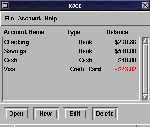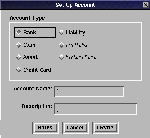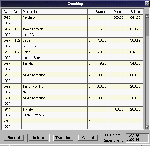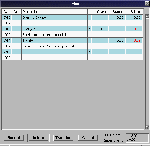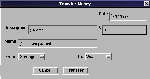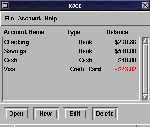 |
The main window lets you see your account balances at a glance.
You can open an account register window by double-clicking on
an account in the main window. |
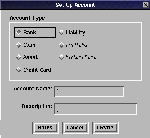 |
Clicking on the "New" button in the main window, will
popup the New Account window, where you can choose an
account type, and an account name. You can even enter
a description and some notes about the account. |
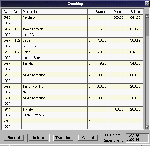 |
Here is the register window for a checking account. You
can record the date, check number, description, and a
memo about the transaction. Transactions are sorted by
date. |
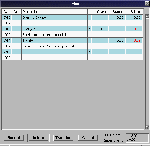 |
Here is the register window for a Credit Card account. As
you can see, debt or negative balances are red, so they
are easily seen. |
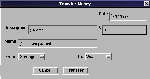 |
The transfer window, for making automatic transfers
between two accounts. |